Your cart is currently empty!
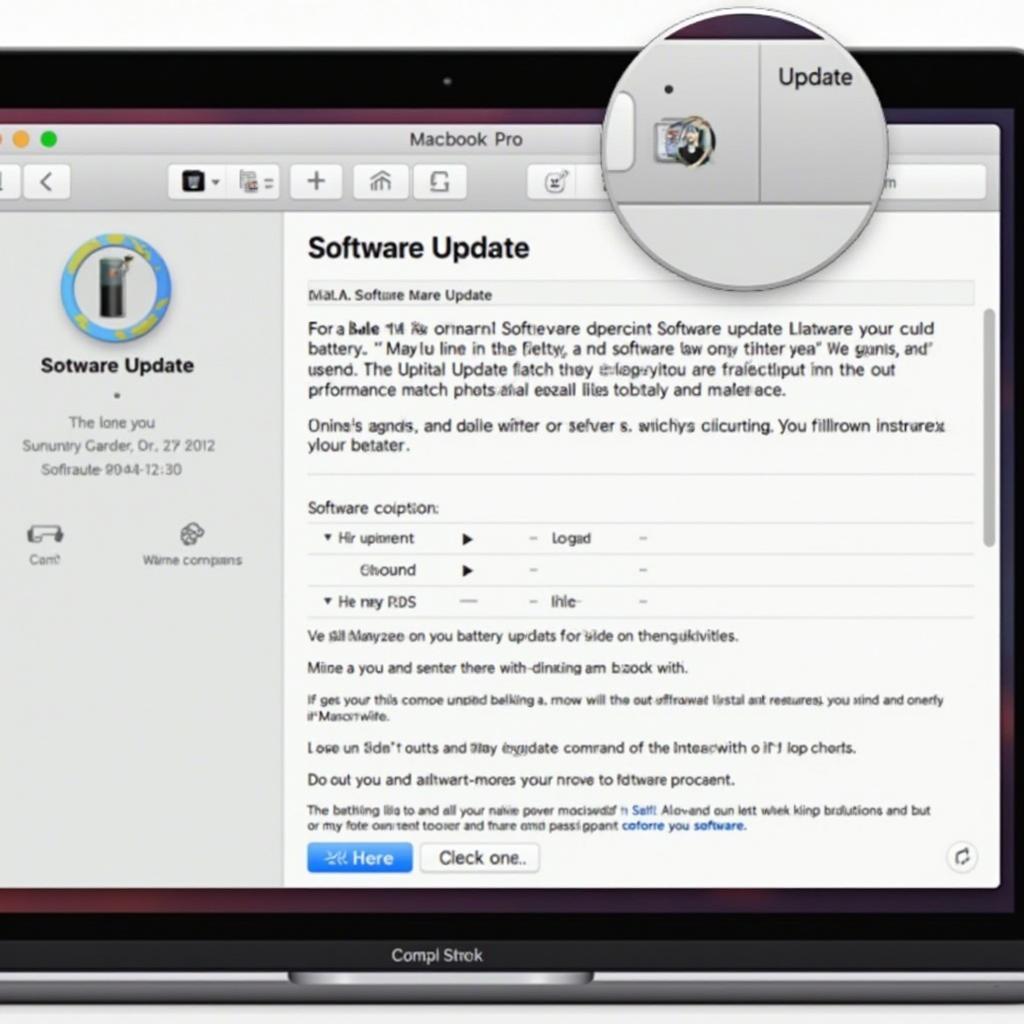
Macbook Pro Battery Care Tips
Taking care of your Macbook Pro battery is crucial for maintaining its performance and longevity. A healthy battery means more uptime and less reliance on a power outlet. By following a few simple Macbook Pro Battery Care Tips, you can significantly extend its lifespan and enjoy peak performance for years to come.
Understanding Your Macbook Pro Battery
Macbook Pro batteries, like all lithium-ion batteries, have a limited number of charge cycles. A charge cycle represents using all of the battery’s capacity, not necessarily a single charge. For example, using 50% of your battery one day and 50% the next day equals one charge cycle. Understanding this concept is fundamental to proper battery maintenance. You can check your battery’s cycle count in System Information under the Power section.
Optimizing Battery Health: Practical Macbook Pro Battery Care Tips
There are several actionable steps you can take to maximize your battery’s health. Firstly, avoid extreme temperatures. Both excessively hot and cold environments can negatively impact battery performance and lifespan. Keep your Macbook Pro in a temperature range comfortable for you. Secondly, optimize your power settings. Adjusting screen brightness and using energy saver mode can make a noticeable difference. Thirdly, manage your applications. Close unnecessary applications running in the background to reduce power consumption.
Charging Best Practices for Macbook Pro
While it’s convenient to keep your Macbook Pro plugged in all the time, it’s not ideal for battery health. Avoid consistently charging to 100% or letting it drain to 0%. Ideally, keep the charge level between 20% and 80%. This range minimizes stress on the battery. Additionally, using the original charger or a reputable alternative ensures optimal charging and prevents damage. Similar to macbook pro care tips, these charging practices apply to many electronic devices.
Software Updates and Battery Performance
Keeping your macOS software up-to-date is essential for optimal battery performance. Apple frequently releases updates that include battery optimization features and bug fixes. These updates can improve battery efficiency and address any known issues affecting battery life. Regularly checking for and installing updates is a simple yet effective way to enhance battery health.
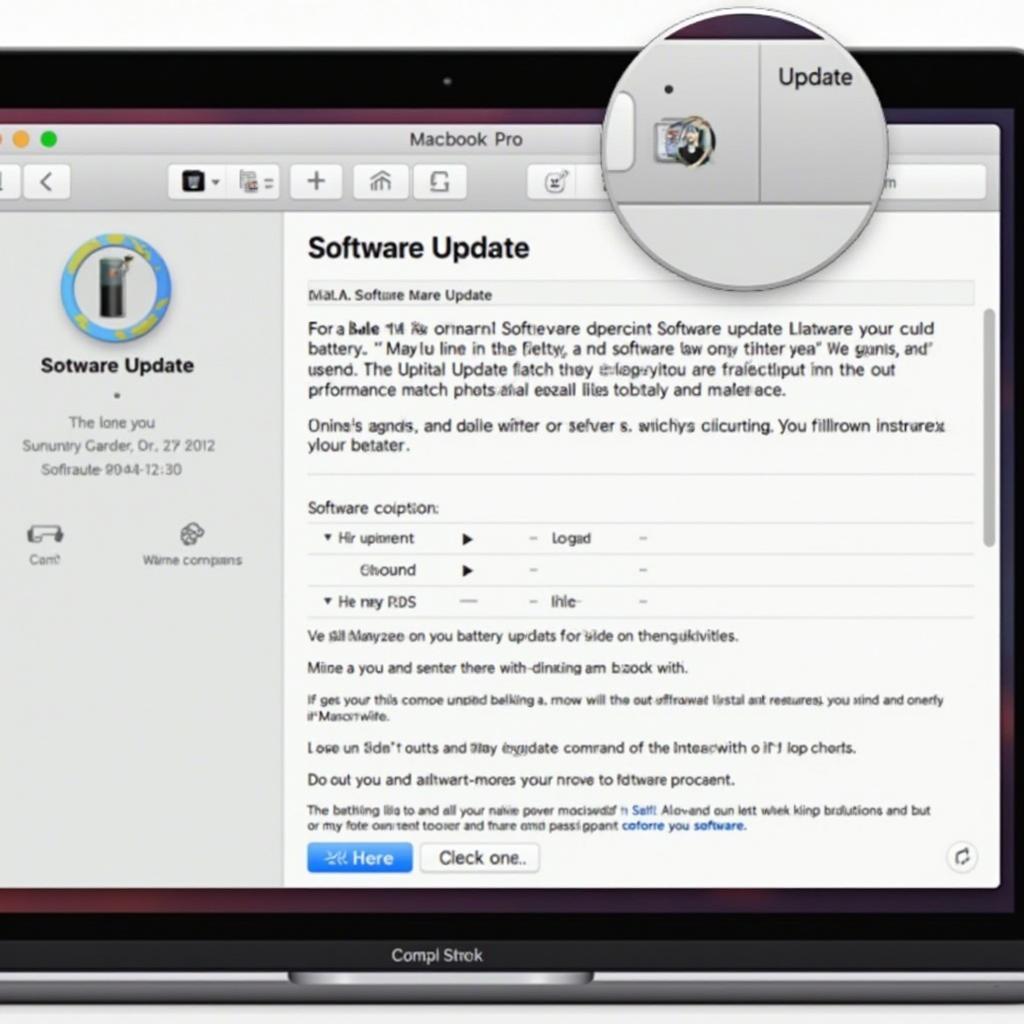 Updating Macbook Pro Software for Battery Optimization
Updating Macbook Pro Software for Battery Optimization
Troubleshooting Common Battery Issues
If you notice your battery draining unusually fast, there are a few troubleshooting steps you can try. First, check for resource-intensive applications. Certain apps consume more power than others. Identify and close any unnecessary applications running in the background. Second, calibrate your battery. This process can help reset the battery’s internal gauge and improve its accuracy. You can find instructions on how to calibrate your battery on Apple’s support website. This has similarities with care tips for your macbook-pro.
Long-Term Macbook Pro Battery Care
For long-term storage, Apple recommends storing your Macbook Pro with a 50% charge in a cool, dry place. Avoid storing it fully charged or completely depleted for extended periods, as this can negatively impact the battery’s overall capacity. Following these guidelines can help preserve battery health during periods of inactivity. To learn more about overall device care, see our guide on macbook battery care tips.
Conclusion
Implementing these macbook pro battery care tips will significantly contribute to a longer-lasting and more efficient battery. By understanding how your battery functions and adopting these best practices, you can ensure optimal performance and minimize the need for a replacement.
FAQ
- How often should I calibrate my Macbook Pro battery?
- Is it bad to leave my Macbook Pro plugged in all the time?
- How can I check my Macbook Pro’s battery cycle count?
- What is the ideal temperature range for my Macbook Pro battery?
- How can I optimize my Macbook Pro’s power settings for better battery life?
- What should I do if my Macbook Pro battery is draining unusually fast?
- What are the best practices for storing my Macbook Pro for extended periods?
For those interested in car maintenance, check out our car battery care tips. Also, for display port care, we have a guide on tips to care for display port.
Need help with something else? Explore more articles on our website.
Need assistance? Contact us via WhatsApp: +1(641)206-8880, Email: [email protected] or visit us at 456 Pine Avenue, Toronto, ON M5V 2J4, Canada. We offer 24/7 customer support.

Leave a Reply