Your cart is currently empty!

Essential Care Tips for Your MacBook Pro
Taking care of your MacBook Pro is crucial for maintaining its performance and longevity. Whether you’re a seasoned Mac user or a newbie, these tips will help you keep your prized possession running smoothly for years to come.
Keeping Your MacBook Pro Clean and Pristine
Dust, fingerprints, and crumbs are the enemies of any electronic device, especially your MacBook Pro. Regularly cleaning your machine not only improves its aesthetics but also helps prevent overheating and other performance issues. Use a soft, lint-free cloth slightly dampened with water to wipe down the exterior surfaces. For the keyboard, use compressed air to remove dust and debris from between the keys. Avoid using harsh chemicals or abrasive materials, as these can damage the delicate finish of your MacBook Pro.
For the screen, use a dedicated screen cleaning solution or a slightly dampened microfiber cloth. Never spray liquid directly onto the screen. Gentle, circular motions will effectively remove smudges and fingerprints. A clean screen not only improves visibility but also enhances your overall user experience.
Protecting Your MacBook Pro from Physical Damage
A MacBook Pro is a significant investment, so protecting it from physical damage is essential. Invest in a high-quality sleeve or case to safeguard your device from scratches, bumps, and drops. When carrying your MacBook Pro in a backpack or bag, ensure it’s securely placed in a padded compartment. Avoid placing heavy objects on top of your laptop, as this could damage the screen or internal components.
 MacBook Pro in a protective sleeve
MacBook Pro in a protective sleeve
Furthermore, be mindful of the environment where you use your MacBook Pro. Avoid placing it on unstable surfaces or in areas prone to spills. A stable and clean workspace will minimize the risk of accidents.
Optimizing Your MacBook Pro’s Performance
Regular software updates are crucial for maintaining optimal performance. These updates often include bug fixes, security patches, and performance enhancements that can keep your MacBook Pro running smoothly. Additionally, managing your storage effectively is key. Delete unnecessary files and applications to free up space and prevent your system from slowing down.
Utilizing cloud storage services can also help free up valuable space on your hard drive. Services like iCloud, Dropbox, and Google Drive offer convenient and secure options for storing your files and accessing them from anywhere.
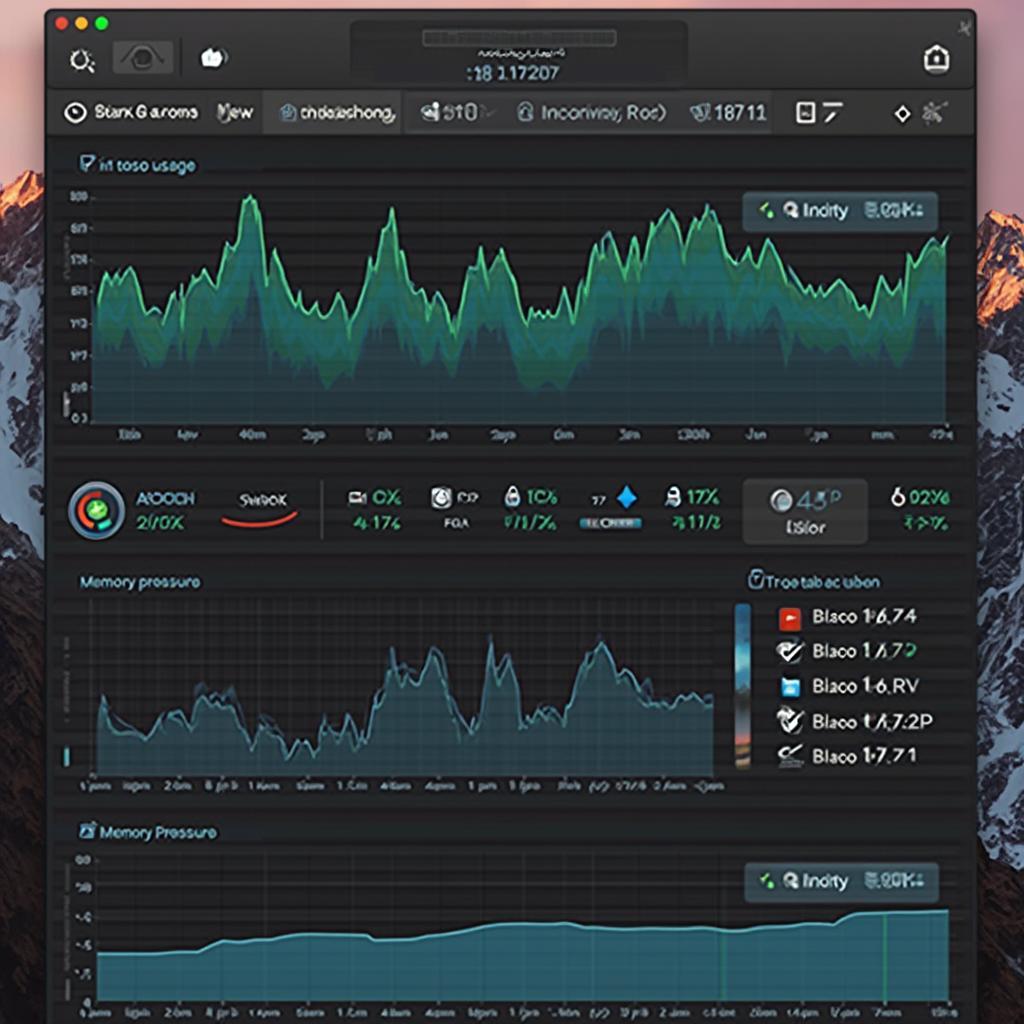 Optimizing MacBook Pro Performance
Optimizing MacBook Pro Performance
Maximizing Your MacBook Pro’s Battery Life
Battery life is a crucial consideration for any laptop user. To maximize your MacBook Pro’s battery life, adjust the screen brightness to a comfortable level. Lowering the brightness even slightly can significantly extend your battery life. Also, close unnecessary applications running in the background, as these can consume significant power. When not in use, put your MacBook Pro to sleep or shut it down completely to conserve battery power.
“Regularly calibrating your MacBook Pro’s battery can also help improve its accuracy and longevity,” advises Johnathan Smith, Senior Apple Technician at iRepair Solutions.
Conclusion
Caring for your MacBook Pro doesn’t have to be complicated. By following these care tips for your MacBook Pro, you can ensure it remains a reliable and high-performing machine for years to come. From regular cleaning to performance optimization, a little proactive care can go a long way.
FAQ
- How often should I clean my MacBook Pro?
- What is the best way to clean the screen?
- What type of case is recommended for a MacBook Pro?
- How can I improve my MacBook Pro’s battery life?
- How do I update my MacBook Pro’s software?
- What are some tips for managing storage on my MacBook Pro?
- How can I protect my MacBook Pro from physical damage?
“Remember, preventative maintenance is always better than dealing with costly repairs later,” adds Emily Carter, Apple Certified Trainer at MacMasters Inc. “Taking a few simple steps to care for your MacBook Pro can save you time and money in the long run.”
You may also find these helpful: [Link to other relevant articles on your website, e.g., “Troubleshooting Common MacBook Pro Issues”, “Upgrading your MacBook Pro’s RAM”]
Need further assistance? Contact us via WhatsApp: +1(641)206-8880, Email: [email protected] or visit our office at 456 Pine Avenue, Toronto, ON M5V 2J4, Canada. Our customer support team is available 24/7.

Leave a Reply