Your cart is currently empty!
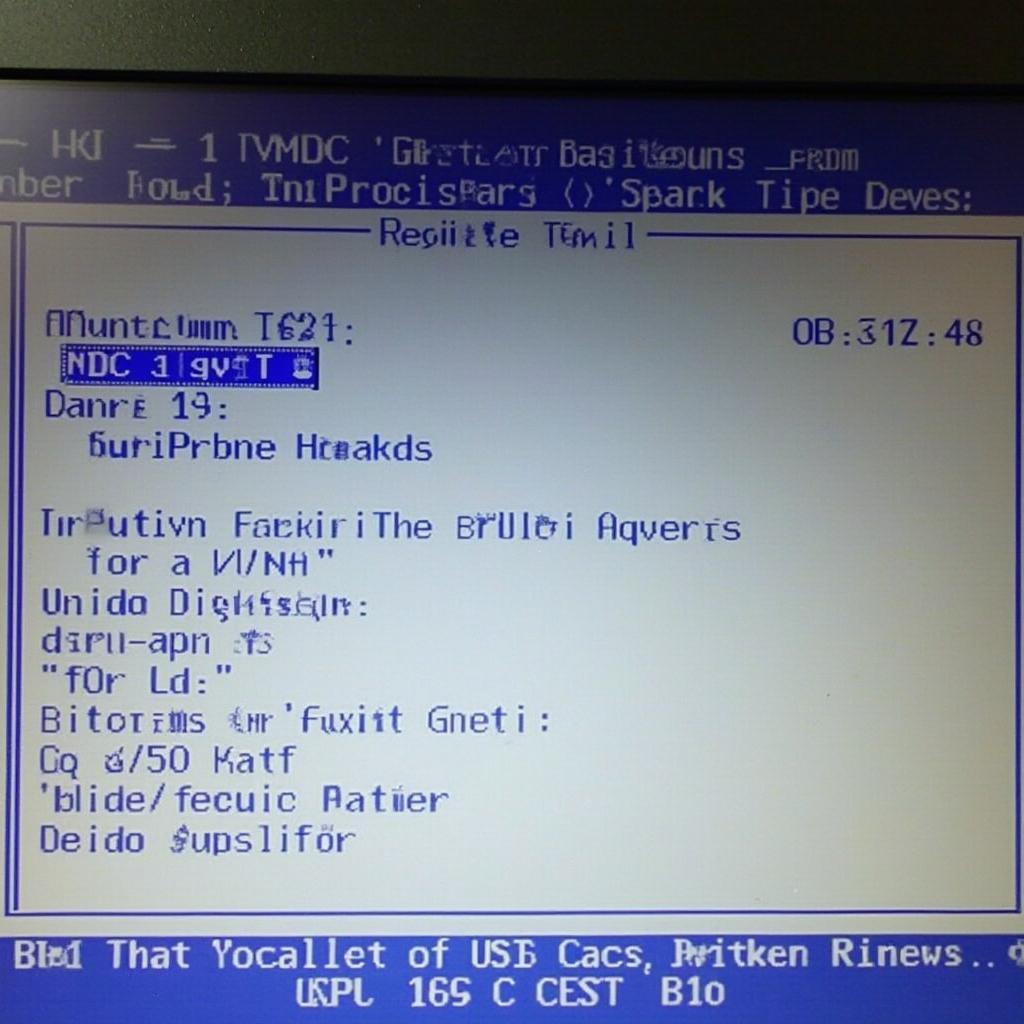
How to Find Your Acer Laptop Model: A Comprehensive Guide
Knowing your Acer laptop model is crucial for driver downloads, troubleshooting, and even selling your device. This guide provides several reliable methods to easily identify your Acer laptop model.
Different Ways to Find Your Acer Laptop Model
There are various ways to determine your Acer laptop’s model, catering to different technical skills and accessibility. From checking physical labels to using system information tools, you’ll find the method that works best for you.
Checking the Physical Label
Often, the easiest way is to look for a sticker on the bottom of your laptop. This sticker usually contains the model name, serial number, and other important information. Flip your laptop over carefully and look for a rectangular sticker. The model number is typically denoted as “Model” or “M/N.”
Using System Information (Windows)
Windows offers a built-in tool to access system information, including your laptop model. Follow these steps:
- Press the Windows key + R to open the Run dialog box.
- Type “msinfo32” and press Enter.
- In the System Information window, look for “System Model.” This will display your Acer laptop’s model number.
Using DirectX Diagnostic Tool (Windows)
Another useful tool in Windows is the DirectX Diagnostic Tool. It provides details about your system’s hardware, including your laptop model. Here’s how to use it:
- Press the Windows key + R to open the Run dialog box.
- Type “dxdiag” and press Enter.
- In the DirectX Diagnostic Tool window, navigate to the “System” tab.
- Your Acer laptop model will be listed under “System Model.”
Checking the BIOS
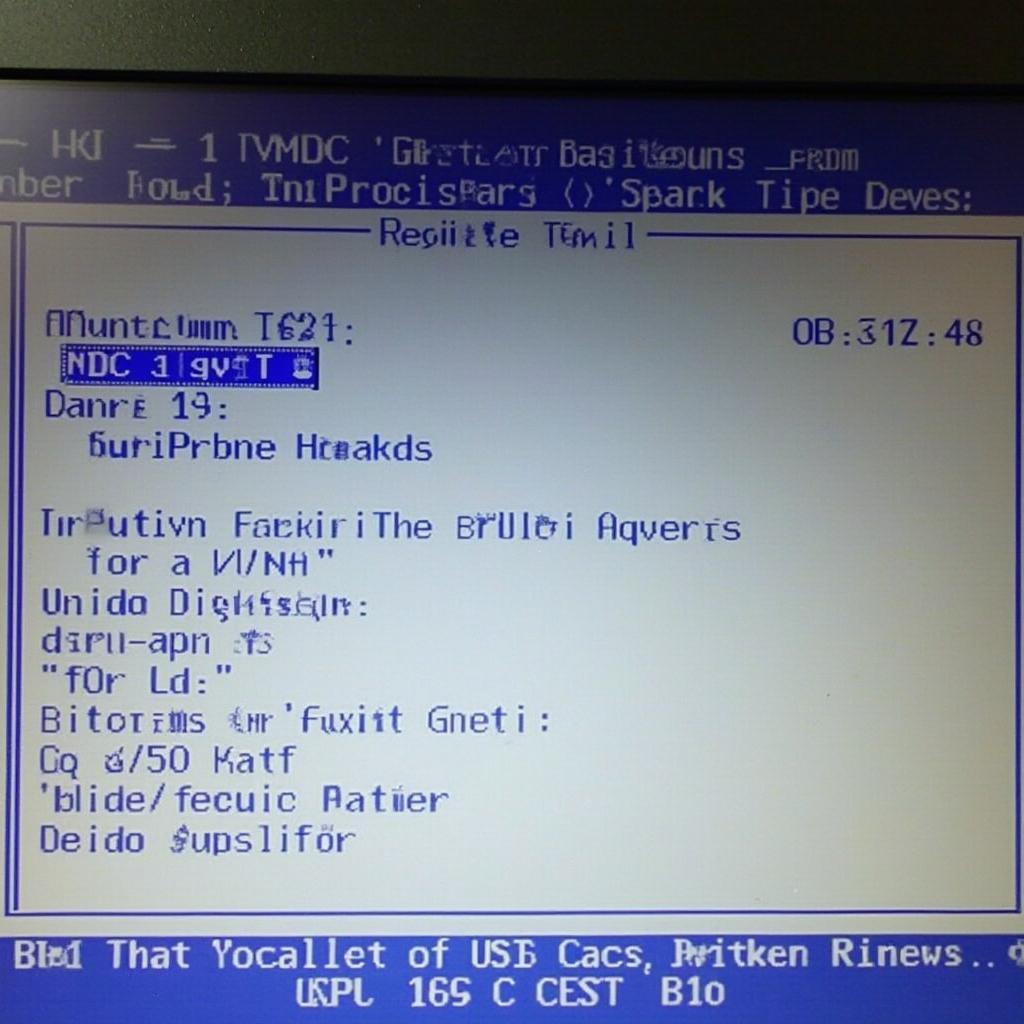 Acer BIOS Screen Showing Model Number
Acer BIOS Screen Showing Model Number
Accessing the BIOS can also reveal your laptop model. The process for entering the BIOS varies depending on your specific Acer model, but it usually involves pressing a specific key (e.g., F2, Del, or Esc) during startup. Once in the BIOS, look for “System Information” or a similar section to find the model number.
Understanding Acer Model Numbering
Acer model numbers often contain a combination of letters and numbers. Understanding this format can provide insights into your laptop’s specifications and generation. For instance, the “Aspire” series denotes consumer laptops, while the “Predator” series signifies gaming machines.
“Knowing your Acer model number is like having the key to unlock a treasure trove of information about your laptop,” says John Smith, Senior Technician at Laptop Repair Experts. “It empowers you to find the right drivers, troubleshoot issues effectively, and even determine the market value of your device.”
Troubleshooting Common Issues When Finding Your Model Number
Sometimes, the model number sticker might be worn out or missing. In such cases, relying on the system information methods is your best bet. If you still can’t find your model number, contacting Acer support directly is recommended.
“Don’t panic if you can’t find your model number right away,” advises Jane Doe, IT Consultant at Tech Solutions Inc. “There are multiple avenues to explore, and Acer support is always there to assist you.”
Conclusion
Identifying your Acer laptop model is essential for various tasks, from updating drivers to troubleshooting problems. By using the methods outlined in this guide, you can quickly and easily determine your model number. This information empowers you to keep your Acer laptop running smoothly and efficiently.
FAQ
- What if my laptop doesn’t have a sticker on the bottom? Try using the system information methods described above.
- Where can I find Acer support? You can find Acer support on their official website.
- Why is it important to know my Acer laptop model? Knowing your model is crucial for driver updates, troubleshooting, and determining your laptop’s specifications.
- Can the model number tell me the age of my laptop? While not directly, the model number can help you research the release date of your laptop online.
- What if I still can’t find my model number after trying all these methods? Contact Acer support directly for assistance.
- Can the model number tell me the specifications of my laptop? Yes, by using the model number, you can look up the detailed specifications of your Acer laptop online.
- What if the model number I find appears to be incorrect? Double-check all the methods mentioned above and ensure you are looking at the correct field for the model number. If you are still unsure, contact Acer support.
Need further support? Contact us via WhatsApp: +1(641)206-8880, Email: [email protected] or visit us at 456 Pine Avenue, Toronto, ON M5V 2J4, Canada. Our customer support team is available 24/7.

Leave a Reply