Your cart is currently empty!

How to Check Locked OPPO Phone Model: A Comprehensive Guide
Knowing your OPPO phone model is crucial, especially when it’s locked. Whether you need to factory reset, contact customer support, or simply understand your device’s specifications, identifying the model of a locked OPPO phone can be tricky. This guide provides multiple methods to Cara Cek Tipe Hp Oppo Yang Terkunci (check the type of locked OPPO phone), even if you can’t access the phone’s settings.
Methods to Identify a Locked OPPO Phone Model
Several techniques can help determine your OPPO phone model even when it’s locked. These methods involve examining the physical device, utilizing external resources, or accessing pre-boot information.
Checking the Physical Device
Sometimes, the model information is printed directly on the phone. Look carefully at the back of the phone, often in small print near the bottom. It might be labeled as “Model” or have an alphanumeric code that corresponds to the model number. Also, check inside the SIM card tray area. Some OPPO models have the model number printed there.
 Checking OPPO Phone Back and SIM Tray
Checking OPPO Phone Back and SIM Tray
Using the Original Box and Documentation
If you still have the original box or any accompanying documentation, they will clearly state the phone model. Look for labels or stickers on the box and check the user manual or warranty card. These resources provide the most accurate information about your device.
Utilizing Online IMEI Checkers
The International Mobile Equipment Identity (IMEI) number is a unique identifier for every mobile phone. Even if your phone is locked, you can usually access the IMEI. One way is to dial *#06# on the emergency call screen. Alternatively, the IMEI might be printed on a sticker on the phone’s original box. Once you have the IMEI, use a reputable online IMEI checker. These tools can provide detailed information about your device, including the model number.
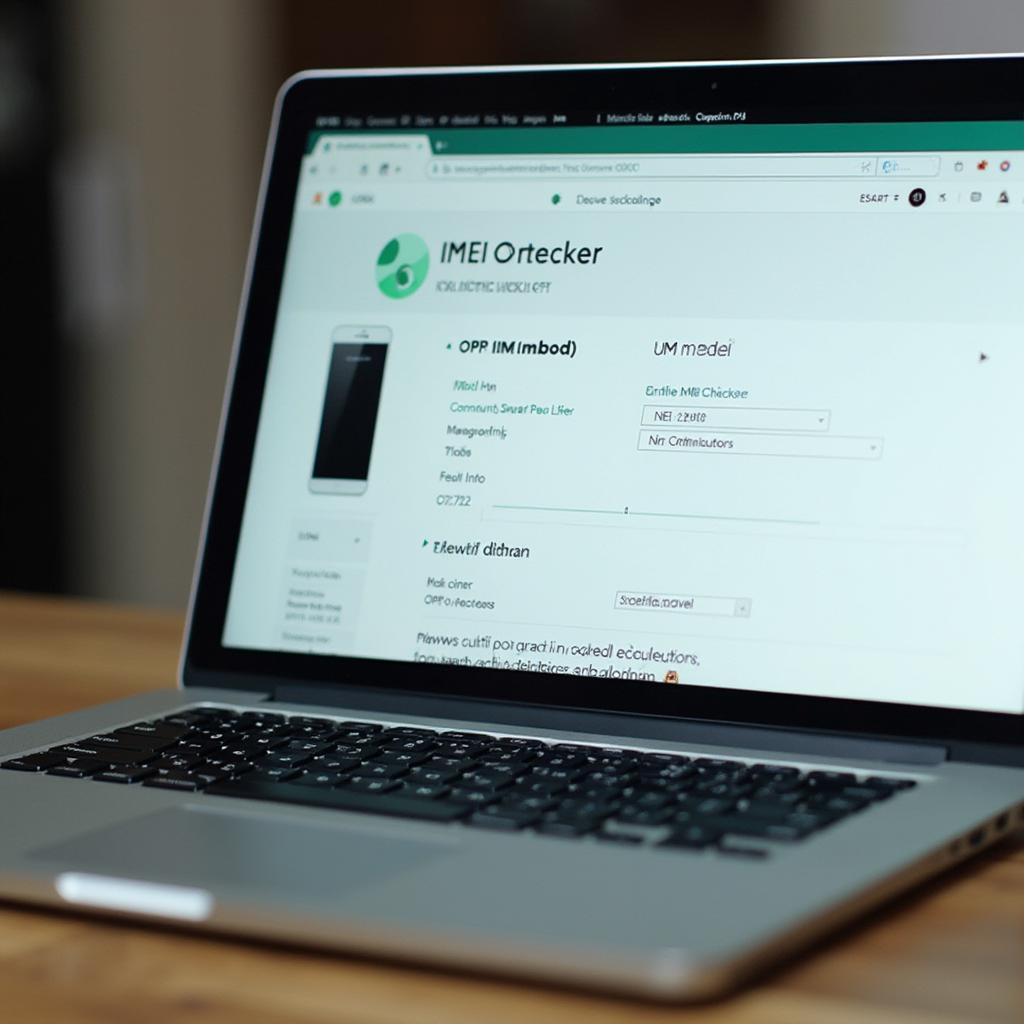 Using Online IMEI Checker for OPPO Phone
Using Online IMEI Checker for OPPO Phone
Examining Pre-boot Information
During the phone’s startup sequence, some OPPO models briefly display the model number on the screen. This information might appear quickly, so you may need to try restarting the phone several times to catch it.
Contacting OPPO Customer Support
If you’ve exhausted all other options, contacting OPPO customer support can be helpful. Provide them with any information you have about the device, such as its color, approximate purchase date, and where it was purchased. They might be able to assist you in identifying the model.
Understanding OPPO Model Numbers
OPPO model numbers can seem complex, but they follow a certain logic. Understanding this system can help you decipher the information related to your device. For example, the letter “A” often indicates a mid-range device, while “Find” or “Reno” denote specific series.
How to Check Locked OPPO Phone Model: FAQs
Here are some common questions regarding checking locked OPPO phone models:
- Can I check the model number if my phone is completely unresponsive? If the phone is entirely unresponsive, trying physical inspection, checking the original box, or contacting OPPO support might be your only options.
- Are online IMEI checkers safe? Use reputable IMEI checkers to minimize any security risks.
- What if I can’t find my IMEI? If you can’t access the IMEI via *#06# or the original box, try contacting your mobile carrier. They might have records of your device’s IMEI.
Finding More Information
For more helpful Car Tips and advice, explore our website for articles on various car maintenance and repair topics.
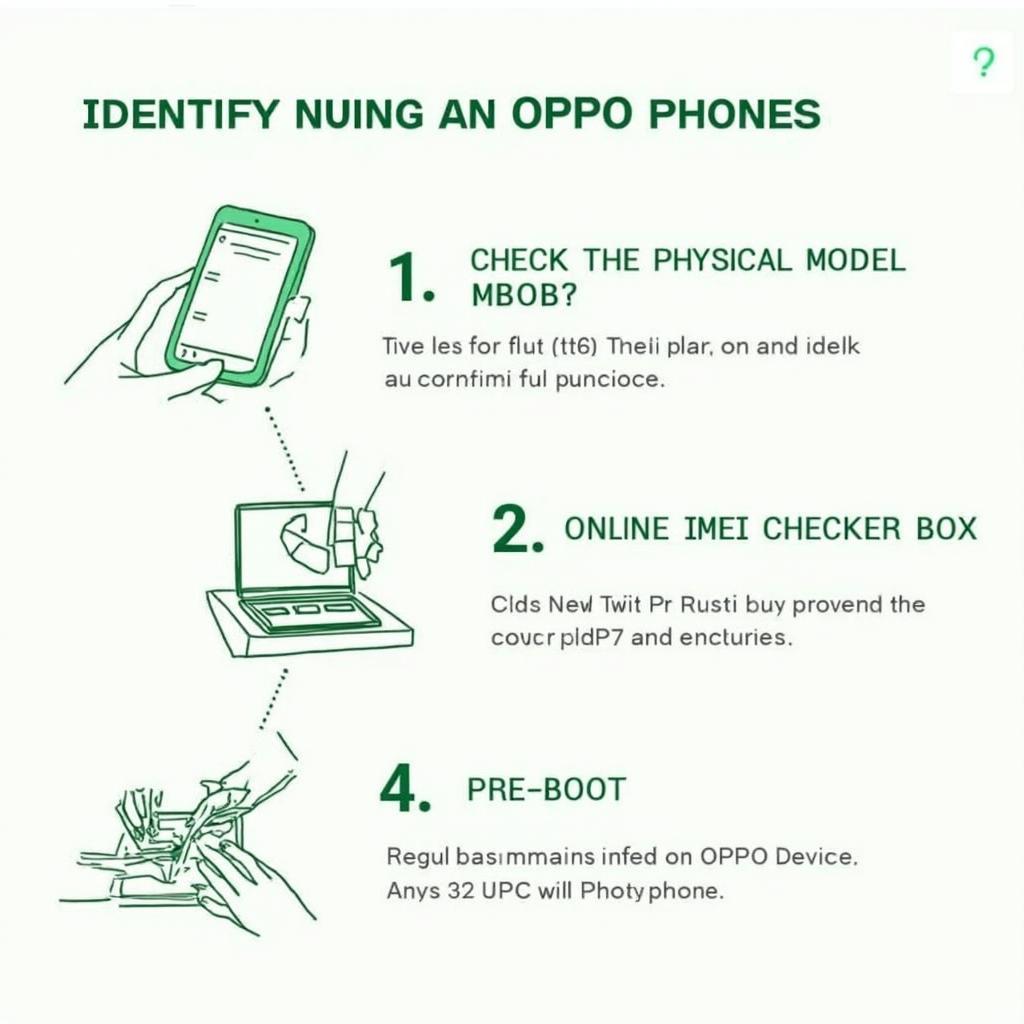 OPPO Phone Model Identification Guide
OPPO Phone Model Identification Guide
In conclusion, identifying the model of a locked OPPO phone is possible using various methods. From physical examination and documentation checks to utilizing online IMEI checkers and contacting OPPO support, you have several avenues to explore. Knowing your phone model empowers you to access relevant information and troubleshoot issues effectively. cara cek tipe hp oppo yang terkunci shouldn’t be a daunting task.
Need assistance? Contact our 24/7 customer support team via WhatsApp: +1(641)206-8880, or Email: [email protected]. We’re ready to help!

Leave a Reply